Welcome you as a Teachable member
Already a Teachable member? Glad to have you on board!Or not yet registered? No worries. Here’s hoping the content that is about to be shown to you will welcome you as a Teachable member.
As soon as you have set up your online school, you are redirected to Teachable’s Dashboard, which is user-friendly for new sign ups. The Dashboard displays important backend statistics, including daily sales and lists. As well as this, new users to the platform can readily follow the detailed guides to create courses, customize pages and start growing your business. You will also find that Users, Site, Sales and Settings are features that you will use frequently and how they work will be explained in detail in a separate blog.
At this point I would like to highlight to you how I was attracted to Teachable. After comparing a few of the more popular providers when choosing an online course platform, I finally chose Teachable. The reason is simple: with Teachable, courses can be put up as soon as the content is created, there is no need to reach a certain number of learners to start a course, and there are no restrictions on what can be taught, which greatly meet my need to attract as many learners as possible with the first course. In other words, flexibility that caters to my requirements.
When it comes to practical work, the page editor of the course website is the first to give you a pleasant surprise, because it is really easy to work with. Thanks to the editor, which is made up of several function blocks, you can edit images and text by simply clicking on the blocks. Regardless of whether you would like to edit a course page, a sales page or whatever page you need, you can simply finish your own course page using the editor to match your needs. Your pages will be user-friendly in the manner that you want.
Equally important is to have a review system in place to get feedback on the course from learners through their comments afterwards. Obviously, you may receive different voices from different learners. Therefore, it is crucial that you are able to manage the content of the comments page. All comments are reviewed by the administrator before being displayed on Teachable, and it is recommended that you set up an open discussion with multiple levels of comments (as shown in the picture) so that everyone can interact on the same comment.
Teachable also enables one-on-one tutoring for some of the more challenging courses. The course provider can allow relevant learners to choose when to attend tutorials by adding a schedule to the webpage and providing those learners with a link to the room at the scheduled time.
When it comes to charging for courses, Teachable offers users a lot of flexibility. It allows you to set your own price for the course, and you can customise the payment cycle to meet your needs, whether it is a one-off fee, a monthly fee or a subscription. Establishing different pricing/payment options also allows you to meet the preferences of learners with varying levels of spending types and abilities, thus increasing the chances of learners purchasing courses.